How to Install and Configure CADPower and GeoTools for BricsCAD?
This video tell you about the two flavors of GeoTools & CADPower – The Standard Build and the DesignSense build, where you can find them on the net and how to install and configure them for use in BricsCAD.
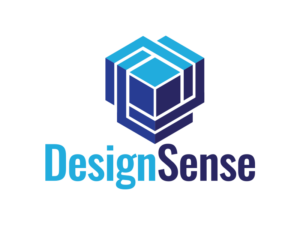
DesignSense Software Technologies, Bengaluru, INDIA was founded in the year 2013 and is the nation-wide distributor for BricsCAD and other Bricsys products in India. We have successfully completed 12 years of representing Bricsys in India, both as a developer and sales-support point for BricsCAD.

We are also a complete CAD software development company and have created two of the most popular add-ons for the .dwg industry – GeoTools & CADPower, which run on AutoCAD and BricsCAD platforms.
We also offer CAD customization and process automation services for the design and manufacturing industry. Almost all of our industry solutions are on the CAD, GIS and BIM workflow platforms.
We help bring innovative shortcuts, tips and tricks into our customer workflow to make their core CAD design process efficient. Automation is our key mission. We look at automating every possible piece of the customer workflow to help them finish their tasks in a fast, efficient and predictable manner.

